How to Create an Xhorse Account and Complete Registration
09 Jan 2023
0 Comments
How to Create an Account & Register on the Xhorse App

1) Click "Quick login (Sign up)"
2) Click "+86" to change the country code.
2) Click "+86" to change the country code.
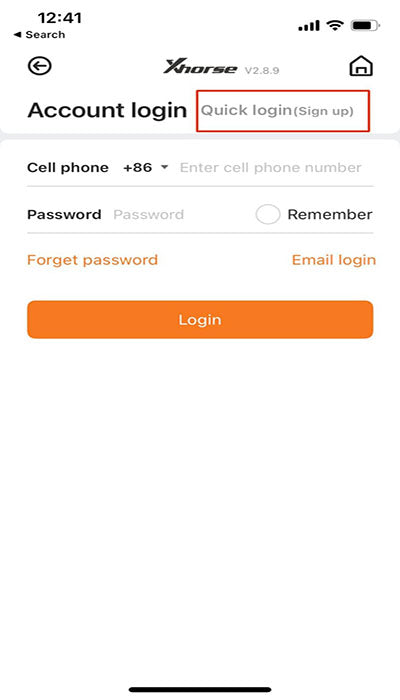
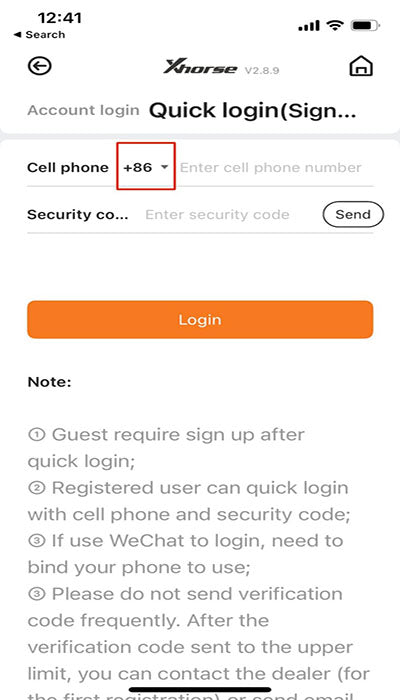
3) Type in your country and click on your country code.


4) Type in your phone number and click "Send"
- If you're registering through your phone, you will have to complete a captcha. All lowercase and no spaces.


5) Once the captcha is complete you will receive a text message for your verification code. Enter your verification code in the “security code” box and click “Login”


6) It will now ask you to put in a password (remember this as it will log you out periodically)

7) Once your password is in you will get a message click “Continue” and add a “Avatar” photo and a “Nickname”

8) After all these steps are completed you will now see this screen below.

You have now completed registration for the Xhorse App.
